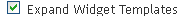If you don't know what meta tags are, and the importance of adding meta tags, here is the detailed article on how to add them to your blogger(blogspot) blogs or any website.
Adding meta tags is very important if you want to get some good traffic from search engines like
google,yahoo,msn,etc,especially the meta description part is the most important one.
If you don't know what meta tags are,Meta tags are the tags which describes your site and tells the search engines what your site is all about. Adding meta tags is an important factor in
Organic
Search
Engine
Optimization (SEO). Meta tags allows search engines to index your web pages more accurately. In other words,Meta tags communicate with the search engines and tells more information about your site and make your webpages index correctly and accurately.
Here is an example. This is what I got when I typed 'Blogger Tricks' in the Google Search Engine.
As you can see in the above screenshot, " Blog about Blogger Tips, Blogger Templates, Widgets, hacks, Blogger Tricks,etc. " is the meta tags description which I added to my site.
You have to add two meta tags to the head section of your blogger template. One is the Meta description which describes your site and another one is Meta Keywords which tells about your site keywords(what your site is all about).
Here is how to add meta tags to your blogger(blogspot) blog:
1.Sign in to your blogger dashboard>Select the '
Design' link[see the screenshot below]
 2
2.Click on the
'Edit html' tab

Here is the code you have to add
<meta content='DESCRIPTION HERE' name='description'/>
<meta content='KEYWORDS HERE' name='keywords'/>
<meta content='AUTHOR NAME HERE' name='author'/>
DESCRIPTION HERE:Write your blog description
KEYWORDS:Write the keywords of your blog
AUTHOR NAME:Write the author's name(
Your name)
{ UPDATE : }
Now..You don't need to do it manually.. I created an automatic
Meta Tags Generator to make this process easy for you!
Just go to
this page and Enter some basic information like keywords,description,etc.. It will automatically generate you error free, effective Meta tags. Once done, copy that code and follow the next step.
3.Add the above code just after this [Look at the below screenshot]
<b:include data='blog' name='all-head-content'/>

Don't forget to add description and keywords.
and save the changes.
IMPORTANT:
Many people are just filling the meta description with keywords. DON'T DO THAT. Google and other search engines will ban your site from the search engines list if you repeat your keywords too often. Make sure you don't repeat any keyword more than 3 times.
That's it!You have successfully added the metatags to your blogger(blogpsot) blog.If you want to check whether you added the meta tags correctly or not,just type
'meta tags analyzer tool' in the
google and you will find so many sites which can check whether you have added the tags correctly or not.
from: http://www.bloggertricks.com