Bloggers have observed that some widgets can not be removed from their emplacement or can be edited.. Thye are locked to prevent bad use or missconfiguration of the template by novice adminstrators of blogs.
But today , i will show you haow to change code of locked widgets so as to configure them as you like or , on the other hand , to lock else that you feel will be unmoved from their place.See examplof locked and ulocked idgets in my blogger:
click images to Enlarge:
- Go To Blogger > Design
- You will see many widgets in your page element section. Get the ID of the widget you want to remove. You can get the widgetID by placing your mouse cursor at the Edit link of that specific widget. You will see a link appearing near the status bar of your Mozilla/Chrome browser ,
or, click "edit" on widget and locate the widgetID in the browser window like this:
- Simply note down the widgetID which in my case is Followers1. You widget ID is one that appears between widgetid= and &action
The Widget that you want to lock looks like this in UNLOCK mode,
- UNLOCK MODE:
Now we want to delete the REMOVE button so that the widget could only be edited but not removed.
4. Now go to Blogger > Design > Edit HTML and check:
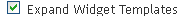
5. Backup your template
6. Search for your widget ID. In my case I will search for (Followers1)
7. You will find a code similar to this,
<b:widget id='Followers1' locked='false' title='Membres' type='Followers'>
8. Now to LOCK the widget simply change the value of locked to true like bellow:
<b:widget id='Followers1' locked='true' title='Membres' type='Followers'>
9. Save your template and Your Widget is now LOCKED.
Go to Page Elements section and you will see that your widget has no REMOVE button now.
- UNLOCK MODE:
Do these steps carefully specially when changing code in edit HTML mode. (steps: 4 to 8).
Enjoy D:)



























0 comments:
Post a Comment
we are not responsible for users content submissions